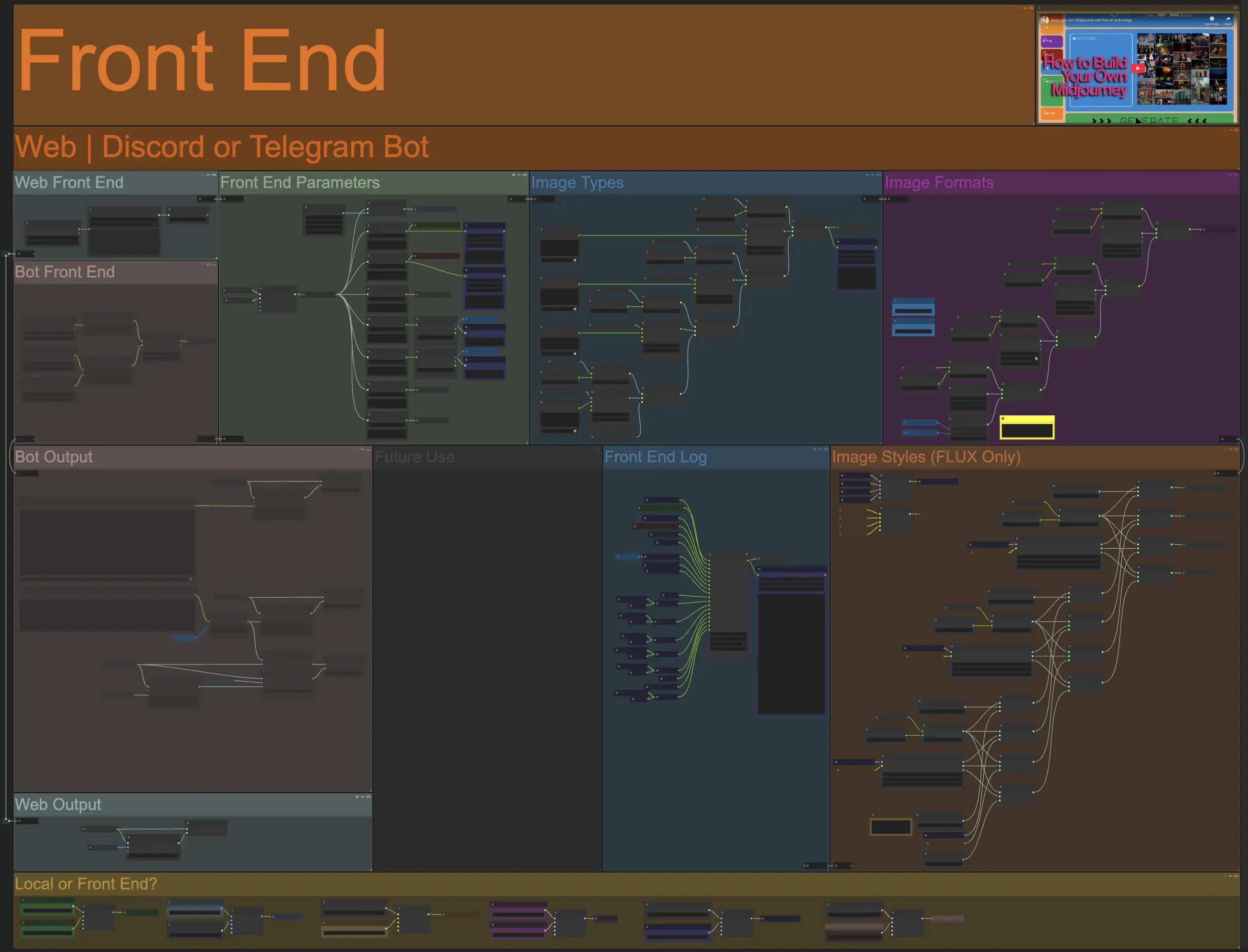
If using the default ComfyUI interface is too complex for your users, Open Creative Studio allows you to enable two alternative, simplified front ends:
- Web Front End (Basic and Advanced)
- Bot Front End (for Discord and Telegram)
All four variants depend on a common series of functions that can be customized to adapt the Open Creative Studio front ends for any industry, use case, or type of audience.
Web Front End
The Web Front End function allows you to choose between the Basic Web Front End and the Advanced Web Front End version.
The function also allows you to choose the TCP port used by ComfyUI to serve your Web Front End of choice.
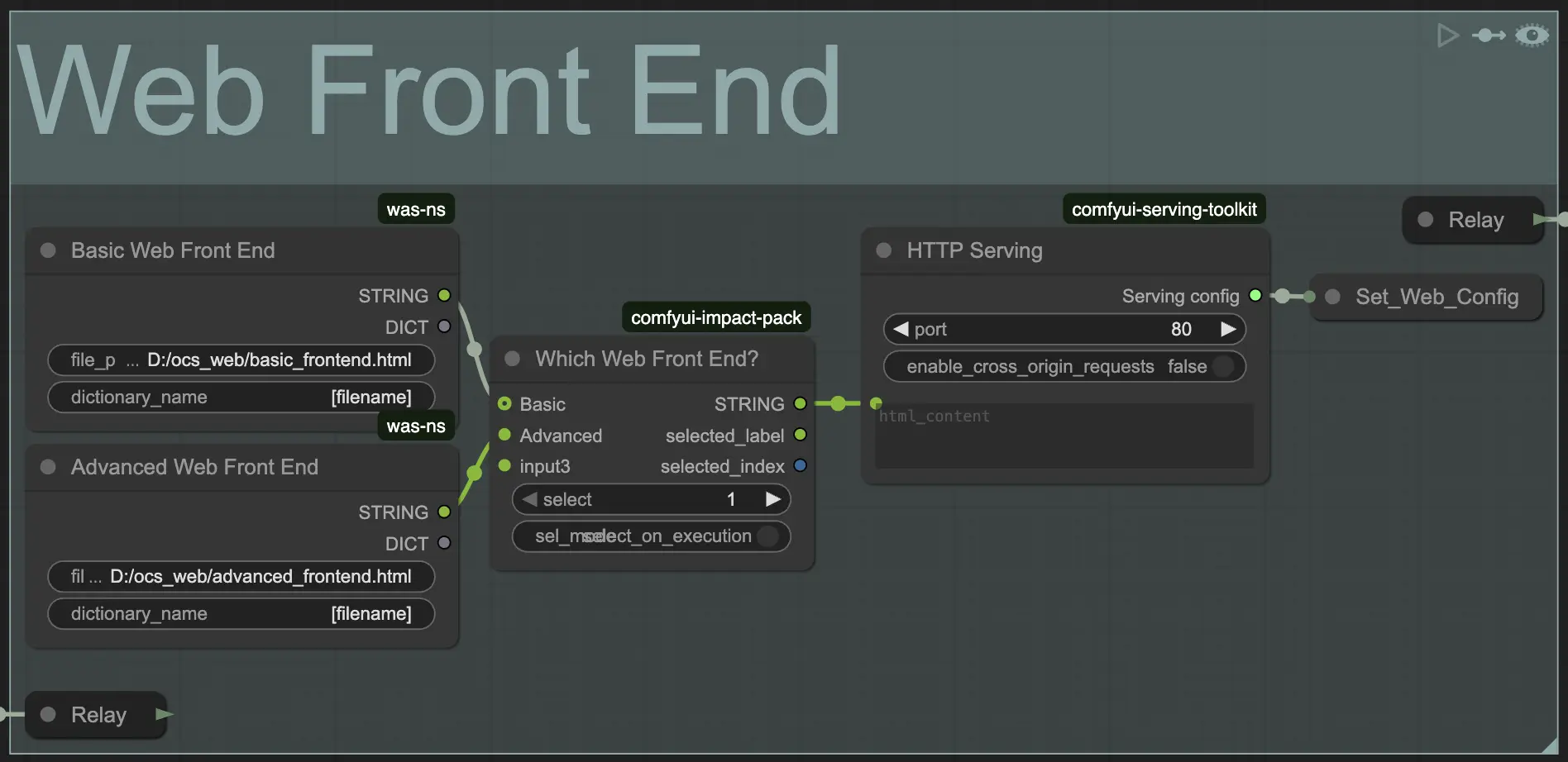
Basic Web Front End
The Basic Web Front End is a very simple web interface that allows your users to type their prompt on a webpage served by the ComfyUI machine on a port of your choice.
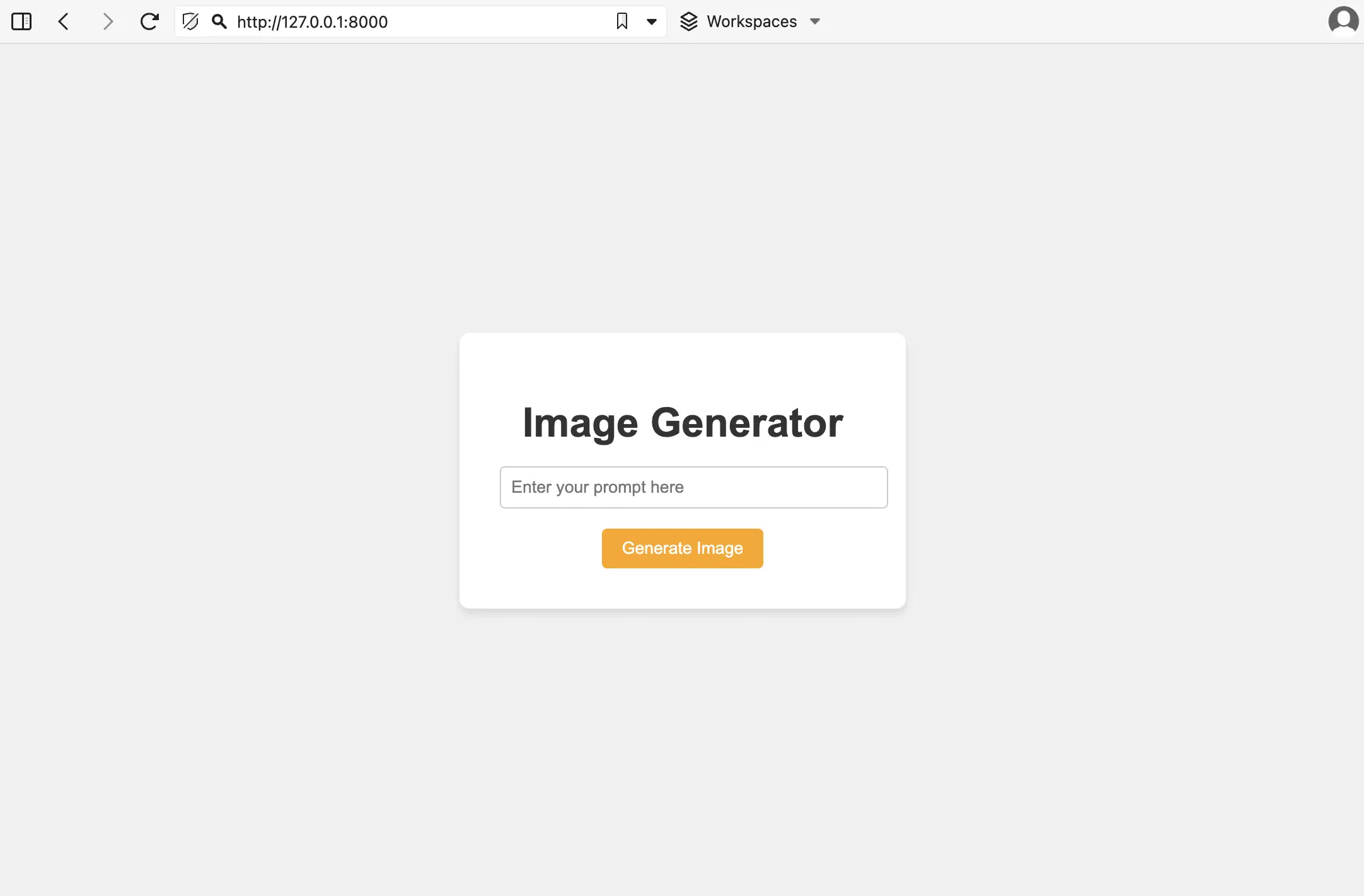
As long as you have expertise in web design and you can write HTML, CSS, and JS, you can customize the Open Creative Studio Web Front End to your liking.
Advanced Web Front End
Patreon and Ko-fi members who support the Open Creative Studio project by joining the Early Access program have access to the Advanced Web Front End.
Different from the Basic Web Front End, the Advanced Web Front End includes several additional features, like the ability to upload images and videos, and to download the generated content:
Bot Front End
The Bot Front End function allows you to choose between the Discord bot and the Telegram bot version.
It also allows you to set the necessary API keys for the bots to activate.
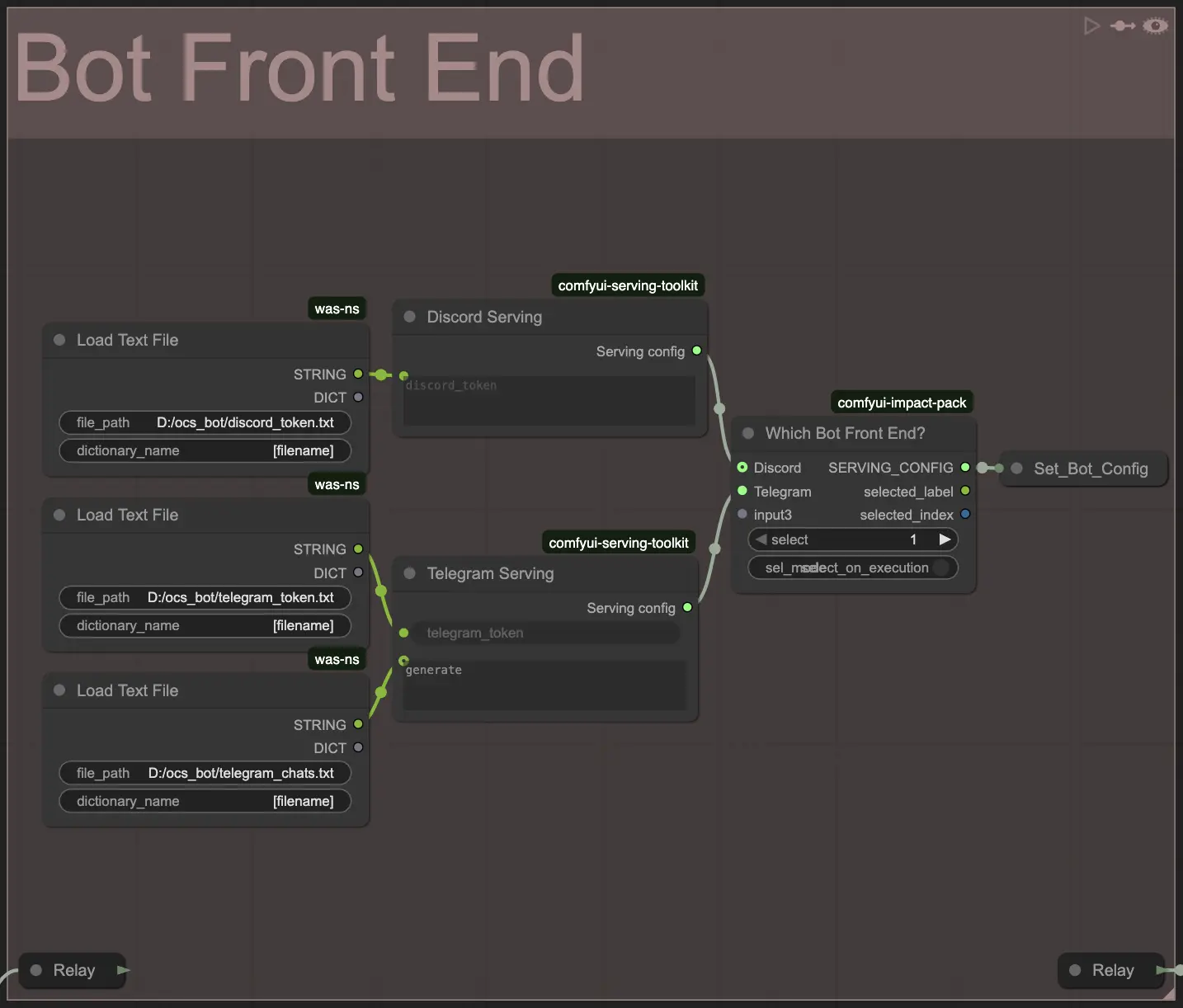
The Discord bot and the Telegram bot are more advanced front ends compared to the Basic Web Front End.
By default, they can:
- Accept text prompts from users and return both the generated image and the full list of parameters used to generate it.
- Accept user requests for architecture, advertising, fashion, or game asset image types.
- Accept user requests for photographic, artistic, or experimental image style.
- Accept user requests for landscape, cinema, portrait, or square image formats, as well as custom sizes.
- Send a helpful message to the user with the list of commands that can be used.
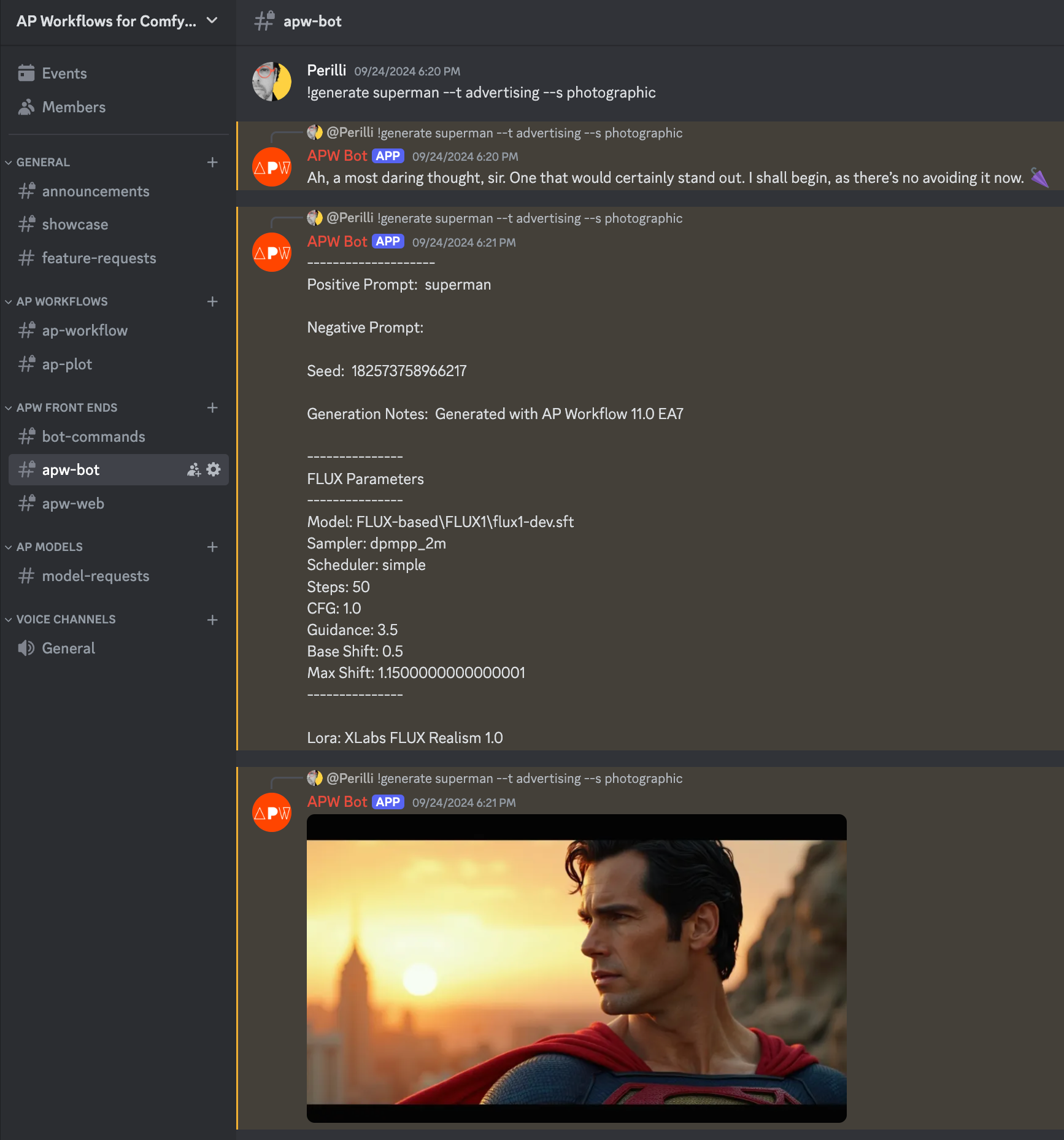
You can reconfigure Open Creative Studio to customize these bots in several ways:
- You can customize a series of sentences that the bots return to the user to acknowledge the generation request.
- You can customize the prompt append associated with each image type.
- You can customize the LoRAs associated with each image style.
- You can customize the dimensions associated with each image format.
- For the Telegram bot, you can specify a list of Chat IDs where the bot is allowed to serve images.
The creation of the Discord bot and the Telegram bot is a complex process that goes beyond the purposes of this documentation. However, the Open Creative Studio Discord server, accessible via the Early Adopters program, has dedicated guides to help you set up these bots.
Bot Commands
By default, Open Creative Studio bots generate 1344x768px images, with no style, using the FLUX.1 Dev model.
Just send the following command in your Discord channel: !generate your_prompt_goes_here
You can customize both the default image size and the generation command.
Also, you can use (and customize) the following commands:
--s < image style (possible choices: photographic, artistic) --f < image format (possible choices: square, landscape, portrait, cinema) --w < image width (for custom format, must be used with --h) --h < image height (for custom format, must be used with --w)
Notice: The artistic style must be activated by using both the
--s artisticflag and the following string at the end of your prompt:, artFor example:
!generate Superman, art --s artistic

