
Open Creative Studio features two independent audio generation pipelines, each with its own configuration:
- ACE Step, by ACE Studio and StepFun, focused on music, audio FX, and lyrics generation.
- Chatterbox, by Resemble AI, focused on voice generation.
These pipelines can be activated or deactivated independently, and each one can be configured with its own set of parameters.
This means that, given a prompt, you could configure Open Creative Studio to generate both background music with the ACE Step model and a speech with the Chatterbox model.
Configurators
Chatterbox Voice Generator
The Chatterbox Voice Generator function allows you to customize a number of parameters and improve the performance of the Chatterbox model in various scenario.
Open Creative Studio includes a set of recommended configurations shared by the AI community.
NOTICE: The model is quite new compared to image and video generation models. With time, these recommendation might change in a drastic way.
Audio Stylers
Open Creative Studio supports a type of audio styling model called LoRA (Low Ranking Adapter).
LoRAs
The AI community has created dozens of LoRAs to style audio generation. You can download and use them for free in Open Creative Studio.
WARNING: Always check the license terms attached to a LoRA you download. Some of them prohibit commercial use.
Each LoRA is trained specifically for an audioegeneration model. This means, for example, that you’ll need to use the ACE Step LoRAs function for image generations with the ACE Step model.
Open Creative Studio is preconfigured to use a a few audio LoRAs. However, by default, LoRAs are disabled and must be manually configured and then activated in the Control Panel section of Open Creative Studio.
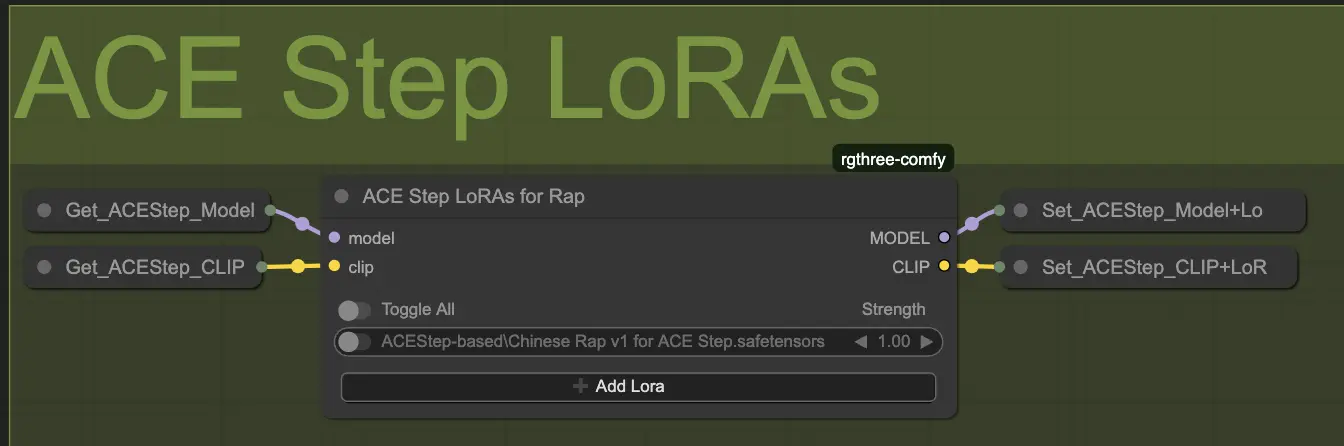
You can download every LoRA preconfigured in Open Creative Studio from this model archive.

