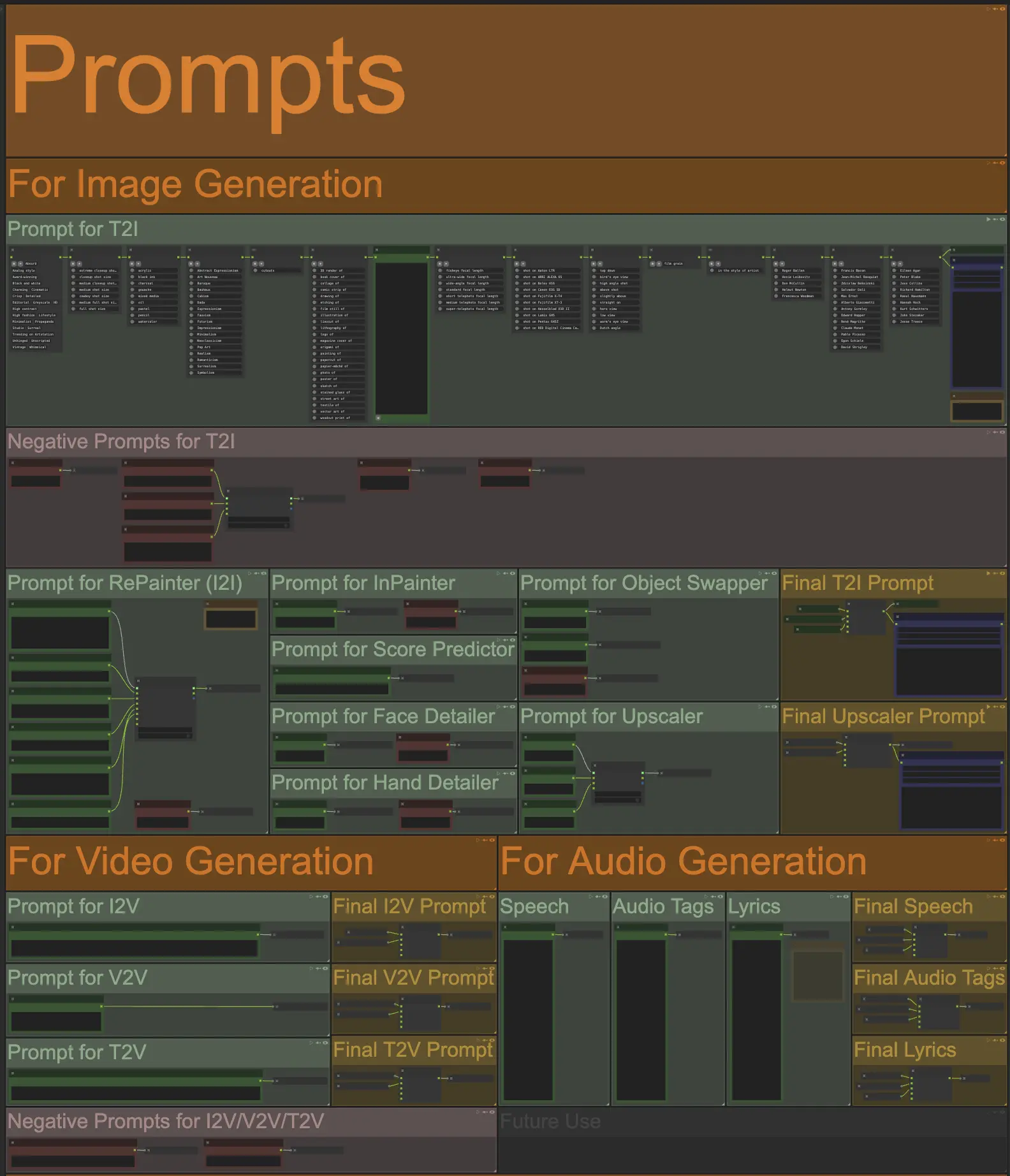
Many functions in Open Creative Studio require you to write a user prompt. The Prompts section is where you write your user prompts.
User prompts are grouped based on their focus:
Having multiple, independent prompts allows you to set and forget very sophisticated media generation pipelines.
For Image Generation
Prompt for T2I
The Prompt for T2I function features a powerful and flexible prompt builder.
You can use it to quickly select frequently used terms used to describe:
- Types of images and their particular qualities (for example: film grain)
- Artistic styles and mediums.
- Shot sizes, lens focal lengths, cameras, and camera angles.
You can also use the prompt builder to quickly select an artist across different disciplines: painting, photography, collage art, etc.
The prompt builder is completely customizable, allowing you to adapt it to any use case.
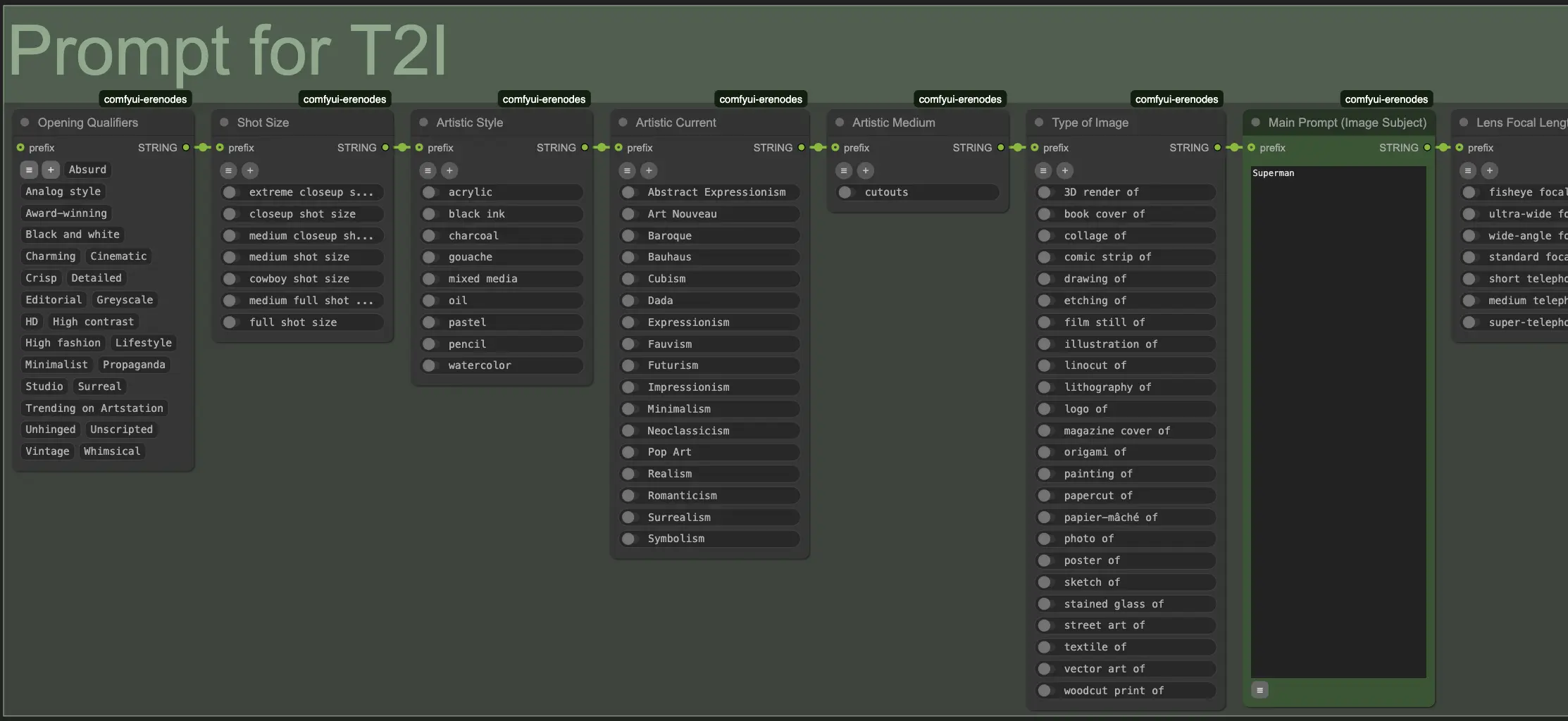
Prompt for Upscaler
The Prompt for Upscaler function allows you to select a preconfigured prompt to be used for the Upscaler (SUPIR) function in the Image Enhancement section of Open Creative Studio.
You can choose between a generic, fully customizable prompt, a prompt optimized to upscale photographic content, or a prompt optimized to upscale paintings. You can also add your own SUPIR prompts.
NOTICE: At the time of writing, SUPIR is the state-of-the-art model for upscaling, but obtaining good results can be challenging in part because it’s very sensitive to the type of prompt being used.
Because of this, it’s recommended you don’t modify the preconfigured prompts, but rather add your own.
Prompt for RePainter (I2I)
The RePainter (I2I) function in Open Creative Studio uses the FLUX.1 Dev Kontext model.
This is a very flexible model able to perform a wide range of tasks depending on the prompt submitted by the user.
For this reason, the Prompt for Repainter (I2I) function is preconfigured to offer you a selection of user prompts, each focused on a different use case:
- General
- Character consistency
- Context merging
- Recoloring
- Old image restoration
- Reskinning
You can add as many prompts as you like or change the General one.
The AI lab that released FLUX.1 Dev Kontext, Black Forest Labs, released a prompting guide worth reading.
You should leave the Negative Prompt blank.
Prompt for InPainter
The Prompt for InPainter function allows you to specify a prompt specifically for the inpainting and outpainting capabilities of Open Creative Studio.
You should leave the Negative Prompt blank.
For Video Generation
Prompts for I2V/T2V/V2V
The user prompts dedicated to video generation are organized by type:
- Image-to-video (I2V)
- Text-to-video (T2V)
- Video-to-video (V2V)
The Prompt for I2V function will be ignored if the Caption Generator for IPAdapter/Redux/I2V function is active.
The Prompt for T2V function will be ignored if the Prompt Enricher for T2V function is active.
The Prompt for V2V function will be ignored if the Prompt Enricher for V2V function is active.
For Audio Generation
Speech / Audio Tags / Lyrics
The user prompts dedicated to video generation are organized by type:
- Speech
- Audio Tags
- Lyrics
The Prompt for Speech function will be ignored if either the Text Uploader function or the Speech Generator function is active.
The Prompt for Audio Tags function will be ignored if the Audio Tags Generator function is active.
The Prompt for Lyrics function will be ignored if the Lyrics Generator function is active.

