Formerly known as AP Workflow or APW, Open Creative Studio is a professional, all-in-one workflow for ComfyUI. And it’s free!
Open Creative Studio orchestrates dozens of AI models to let you generate images or videos, speech or lyrics, voice, audio FX, or music.
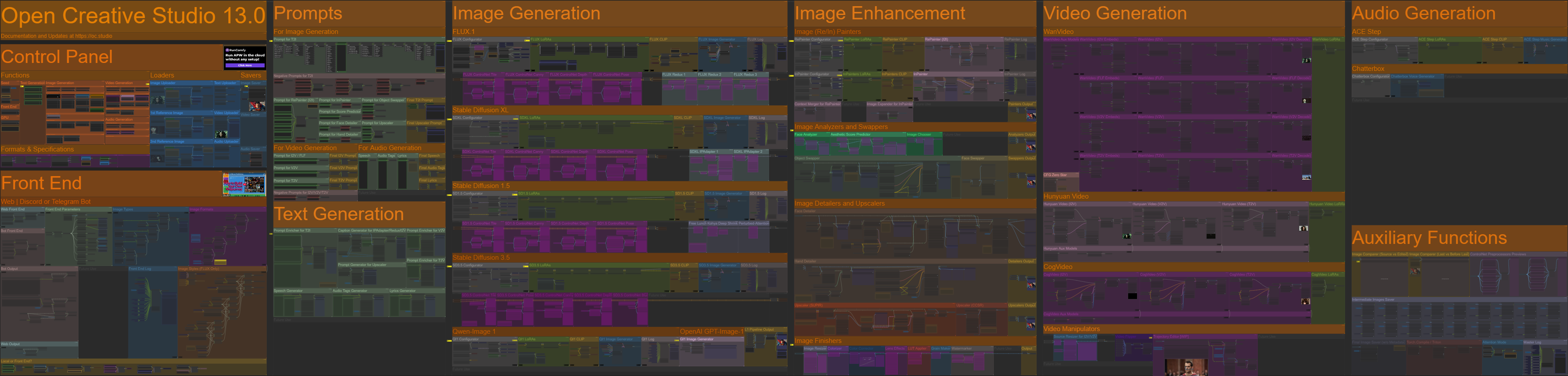
ComfyUI is an open source automation engine.
It features a visual node editor similar to the ones you find in products like Blender and Houdini in 3D design, DaVinci Resolve in video editing, Unreal and Unity in game development, or REAKTOR in music production.
To do something, ComfyUI needs to execute a workflow. For example, Open Creative Studio!
What can I do with it?
Open Creative Studio is used by organizations around the world as a blueprint to develop image and video processing pipelines for movie and TV productions, as well as enterprise and consumer applications (sometimes as sophisticated as Midjourney or Magnific AI).
Here are some of the use cases these organizations use Open Creative Studio for:
- VFX generation for reality and animation enhancement
- Fast idea prototyping for interior/industrial/game design
- AI Cinema image generation for film storyboarding
- Light and weather generation for location scouting
- Creative upscaling of images for fashion photography
- Remote model casting for fashion collections, ads, or TV commercials
- Face swap for stunt scenes
- Vintage film restoration
- Virtual try-on for e-commerce and retail point of sale
Open Creative Studio can be adapted to any use case that requires the generation or manipulation of text, voice, audio FX, music, images, or videos.
Is it for me?
If you are:
- A VFX studio
- An ad agency
- A photography studio
- An interior design or architecture studio
- A fashion brand
- An e-commerce giant
- A gaming company
- An AI-first startup
- An innovative artist
And you want to incorporate AI in your creative process, Open Creative Studio is for you.
Open Creative Studio allows you to design and prototype an automation pipeline for media production at a fraction of the complexity required to build a custom application.
Open Creative Studio does not require you to hire a software developer.
And if you want, Open Creative Studio allows you to build your own, private Midjourney.
What’s special about it?
The ComfyUI community has created hundreds of small and large workflows, but Open Creative Studio is a bit special:
- It’s been developed for over two years. You can count on it.
- It’s focused on generating the highest quality output allowed by state-of-the-art models. Each included node is carefully configured over hundreds of hours of testing to produce the best possible output.
- It proudly features a curation process to include only the best ComfyUI nodes from the most trusted authors.
- It’s designed to be modular and highly customizable.
- Possibly, it has more features than any other ComfyUI workflow around, and it constantly adds new ones.
- It keeps evolving to support the latest, most cutting-edge AI models.
- Its design constantly improves to become cleaner and easier to use and customize.
- It’s continually maintained thanks to the collaboration with the ComfyUI team and the broader community of node authors.
- It’s (reasonably) documented.
- It’s released in two versions to address the needs of both business organizations and AI enthusiasts:
- A public version, focused on stability, released every 3-4 months.
- An early-access version, focused on the latest models and features, released every 2-3 weeks.
- It’s been downloaded over 60,000 times (so far).
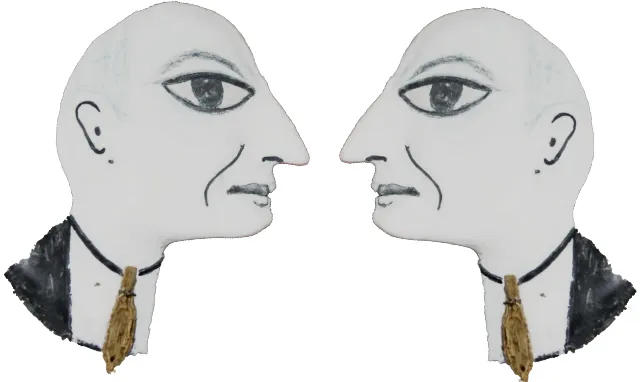
If you are completely new to ComfyUI and all of this is a bit hard to grasp, here’s an old video suggesting a simple analogy:
Why Open Creative Studio instead of a commercial solution?
You have a lot of options out there: Midjourney, ImageGen and Veo, ChatGPT, etc.
These cloud AI solutions offer you a fast and centralized way to generate synthetic media. However:
- They require you to share your intellectual property on their servers.
Are you sure they don’t train their AI models on your material?
What if there’s a security breach?
What if they get acquired or go bankrupt? - They enforce significant limitations on what you can generate to prevent abuse.
Do you need to generate a fighting scene?
Or sensitive content?
Or a controversial topic?
That said, Open Creative Studio is provided solely for lawful purposes. Any use to generate, distribute, or otherwise support illegal content is strictly prohibited. - They lack control.
To appeal to a mass audience, commercial solutions hide all those parameters that allow you to control every aspect of the generation process. You never get full access to the raw power of generative AI. - Every output they generate must be iterated on manually, very slowly.
You can’t create a sophisticated pipeline where, for example, you generate 1000 images, automatically select the best ones, correct each face in each image, add your product in the scene, upscale, apply a LUT, and also generate a video from it. - Many of them are constrained to a specific type of output.
Maybe, they generate images and videos, but not audio FX.
Or, maybe, generate lyrics and music, but you cannot regenerate just the faces in your images. - You are locked in with their models.
Let’s say that you invest a lot of time and energy in creating Midjourney personalizations and styles, and a library of images to reuse over time. Great. Then, tomorrow, a competitor releases a new, extraordinary video model. Migrating away from Midjourney means leaving a lot behind.
Or, maybe, you work in a heavily regulated industry, and you can’t use a cloud solution from a centralized AI provider.
Whatever your circumstances, Open Creative Studio can be the foundation for your in-house AI production needs.
Who makes Open Creative Studio?
Open Creative Studio was created and is maintained by Alessandro Perilli, a guy with some experience in both automation and open source.

